Installation
Windows
Minimum requirements for SquareLine Studio
Intel x64 PC with minimum :
- CPU: Intel or AMD processor with 64-bit support, 1.5 GHz or faster processor
- RAM: 4 GB
- HDD: 2 GB of storage space
- GPU: DirectX 11 or OpenGL 3.2 support
Operating Systems :
- Operating System: Windows 7 or newer (64-bit)
- Screen Resolution: 1280 x 800
- Internet connection is needed to activate the software
Installing SquareLine Studio
Downloading SquareLine Studio from https://squareline.io/downloads
You should download and start SquareLine_Studio_Setup.exe file. Follow the instructions to complete the installation process.
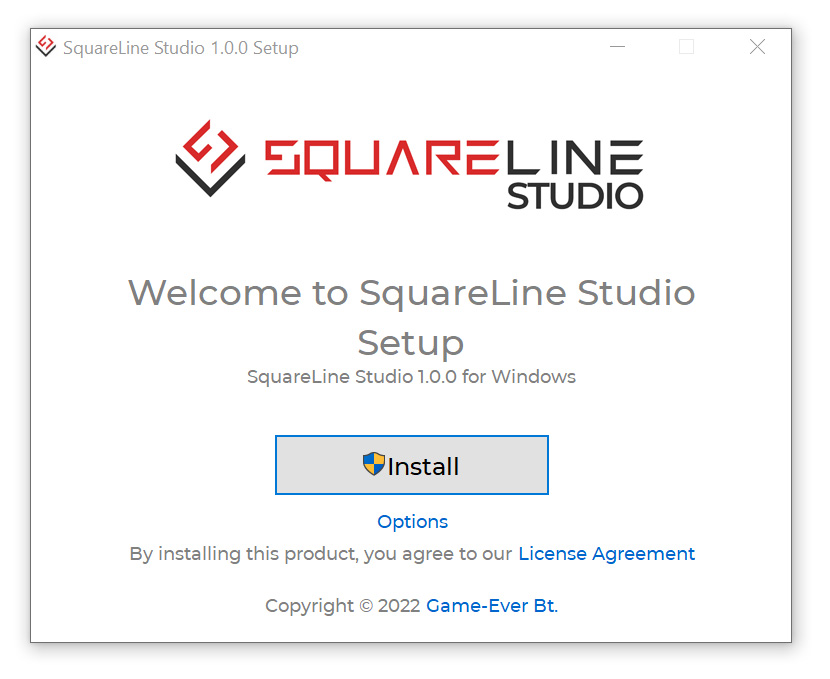
Having installed the program, you should launch SquareLine_Studio.exe file and you can start working.
Linux
Minimum requirements for SquareLine Studio
Intel x64 PC with minimum :
- CPU: Intel or AMD processor with 64-bit support, 1.5 GHz or faster processor
- RAM: 4 GB
- HDD: 2 GB of storage space
- GPU: Vulcan or OpenGL 3.2 support
Operating Systems :
- Operating System: Ubuntu 18.04 compatible or newer
- Screen Resolution: 1280 x 800
- Internet connection is needed to activate the software
Installing SquareLine Studio
Downloading SquareLine Studio from https://squareline.io/downloads
To install SquareLine Studio open a terminal, go to this folder and execute chmod +x setup.sh ./setup.sh
After that start SquareLine Studio with SquareLine_Studio.x86_64 or from the application menu (start menu).
macOS
Minimum requirements for SquareLine Studio
Intel x64 PC with minimum :
- CPU: Intel 64-bit or ARM support 1.5 GHz or faster processor
- RAM: 4 GB
- HDD: 2 GB of storage space
- GPU: Metal or OpenGL 3.2 support
- CPU: Intel 64-bit or ARM support 1.5 GHz or faster processor
Operating Systems :
- Operating System: High Sierra 10.13 or newer
- Screen Resolution: 1280 x 800
- Internet connection is needed to activate the software
Installing SquareLine Studio
Downloading SquareLine Studio from https://squareline.io/downloads
Launch SquareLineStudio, accept the Terms and Conditions and you are ready to use the software. If you have an ARM based CPU (e.g. Apple M1) then you should use Rosetta. Learn more here: