Licenses
SquareLine Studio are distributed in five different versions
- Trial License
- Personal License
- Small Business License
- Business License
- Lifetime License
- Enterprise License
Offline license
One license is connected to a user and a computer. If you would like to use the program on another computer, you should buy another license or move your license to that computer. In that case, you cannot use your license on your previously connected computer any more.
Portable license
Since v1.2 you can switch to a Portable license. It makes possible to use the license on more computers but on only one computer at the same time. If you need a Portable license, please contact us. To use the Portable license active internet access is required.
License types
Trial License
This type of license provides the features of a Business licensed SquareLine Studio for a 30 days long trial. The trial license is not allowed to use for commercial purposes, it only and expressly provided for personal use to evaluate the Software. The trial license is free of charge.
Personal License
This type of license does not grant you the use of the Software for commercial purposes, it only and expressly provides you non-commercial and personal use of the Software. The functions of the Software are limited according to the detailed Software documentation. The Personal license is free of charge.
Business License
This type of license grants you the use of the Software for every commercial purposes without any limitation. Under this license the functionality of the Software is complete, it provides every function described in the Software documentation. For this license You shall pay the fee indicated on the Company’s website.
Small Business License
This type of license is identical to the Business license, but the following terms and conditions need to be true for your company to choose this licese type:
- SquareLine Studio for Small Business is restricted to companies with an annual revenue + funding of maximum USD 150K
- You retain the right to use your SquareLine Studio for Small Business license for the entire term if you qualified for it at the start; if your revenue exceeds the mentioned limit, you should prepare to change to a "Business" license once the term expires.
- Maximum three Small Business licenses per company are purchasable
- Customers are subject to audits to check whether they meet the above restrictions
Lifetime license
This type of license grants you the use of the Software for every commercial purposes without any limitation. Under this license the functionality of the Software is complete, it provides every function described in the Software documentation. With the Lifetime license SquareLine Studio can be used for unlimited time with the updated software versions released within 1 year from the date of the purchase. Optionally, further years of version upgrades can be purchased to the license annually. For this license You shall pay the fee indicated on the Company’s website.
Enterprise License
Enterprise License is an option for special agreements in point of software functions, license time limit, numbers of users or an.
You can read more about this in Licence Manager section. Having downloaded the program, a 30-day demo of Business version will be generated to your computer.
You can read more about this in 30-Days Trial License section.
Buy licenses
Add a business license to the cart and select the renewal period. You can buy multiple licenses at once as well. For example if you are a manager you can buy a batch of licenses and transfer them to your team members. Or if you are using a non-portable license type you need multiple licenses to use SquareLine Studio on multiple computers.
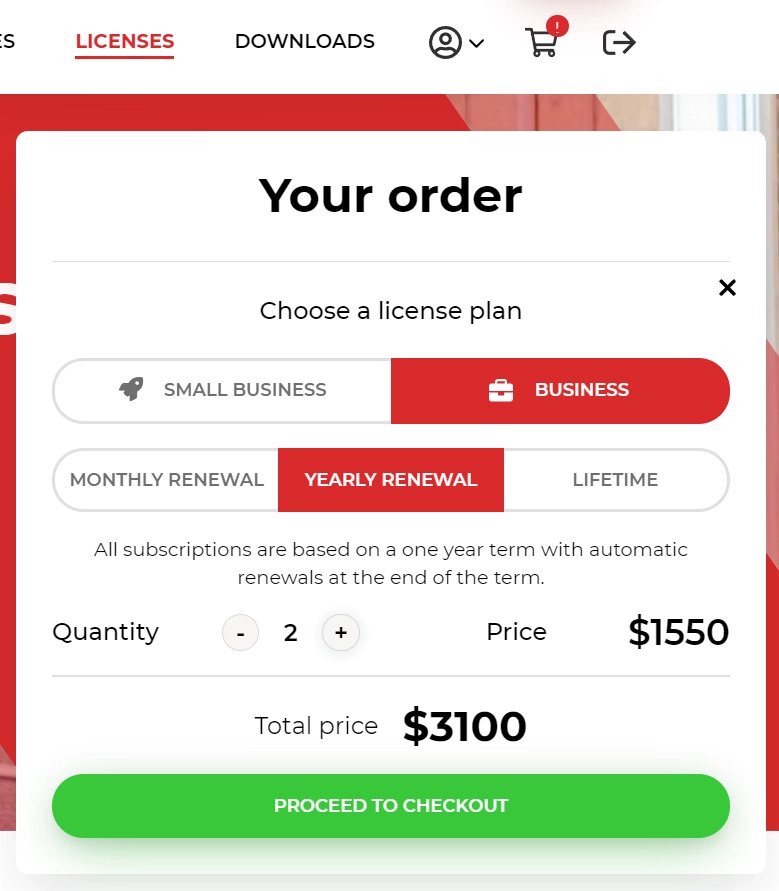
In the cart click the “proceed to checkout” button and fill the required data.
After a successful payment you will see the licenses in your profile in the licenses menu.
License manager on website
Log in at squareline.io, click the profile icon and select the Licenses menu.
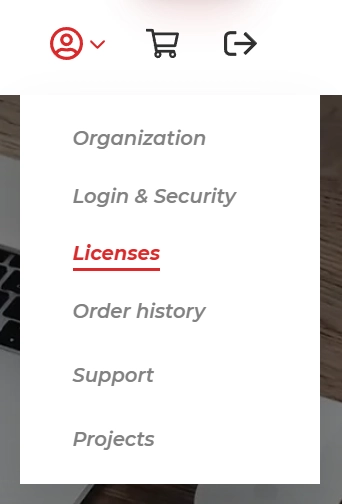
The licenses that you have purchased will appear in the list where you can see all the details and you can manage the licenses.
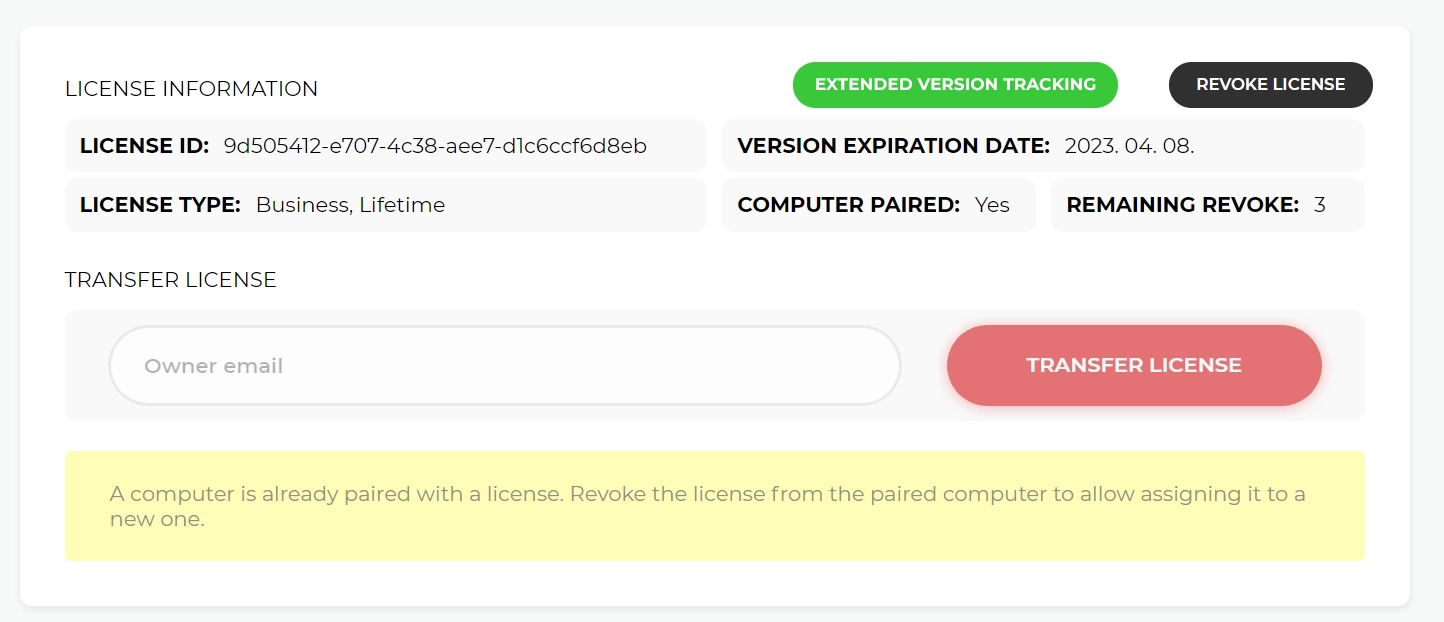
Revoke license from computer
The non-portable licenses can be revoked from a computer 3 times per year. You can do it by clicking the Revoke button next to the license. It will remove the paired hardwares from the license and decrease the number of remaining revoke counts.
Transfer licenses
You can also transfer the licenses to another account. Just type the email address of a registered user and click the Transfer license button. You can get back the license by clicking the Cancel button.
Lifeime license version tracking
When the included 1 year of version tracking of a lifetime license expires you can extend it by clicking the "Extended version tracking" button.
Pairing a license to SquareLine Studio
After launching SquareLine Studio, a login window will appear where you can start the software in trial mode or you can log in to select one of your purchased licences.
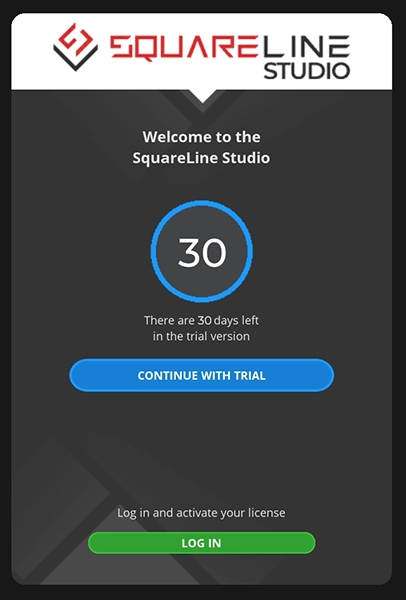
Login with the email address and password that you have used during the registration.
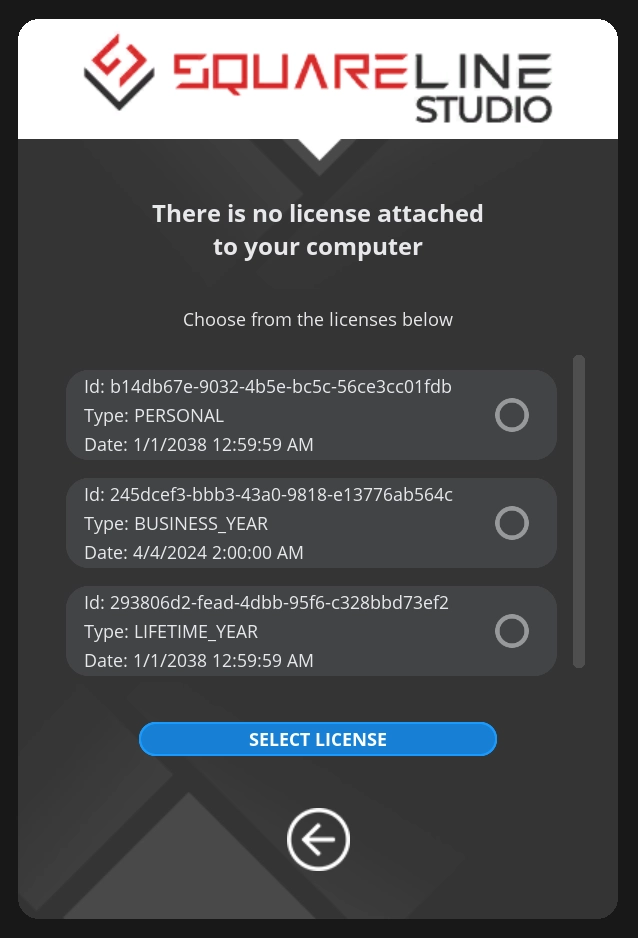
After logging in you will see the licenses which are not bound to any computer yet. Pick one, and Click the Select license button. When you start SquaraLine Studio next time it will remember the selected license.
Order history menu
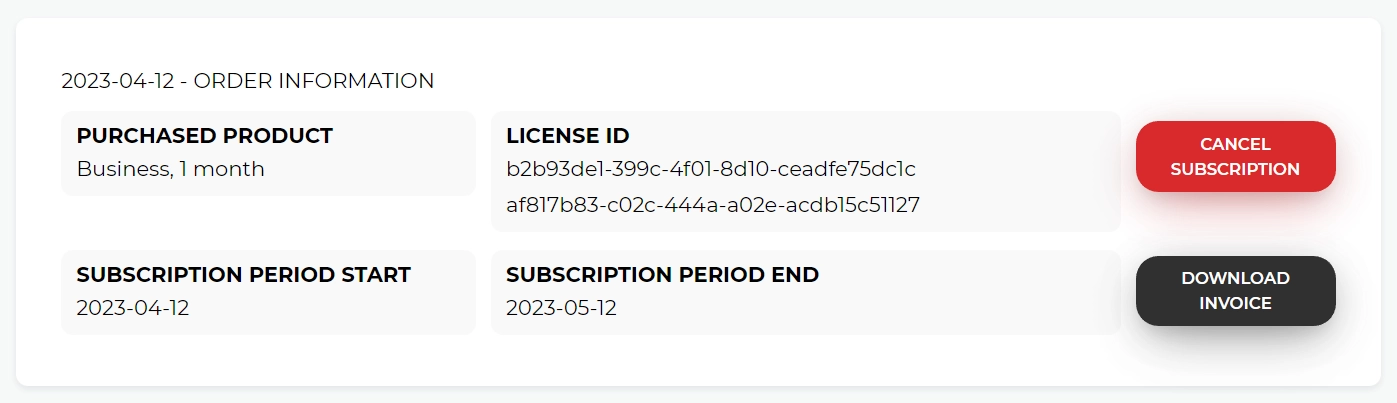
In the order history menu, you can unsubscrible any purchased license and download the invoices.