Installation
Minimum requirements for SquareLine Studio
Intel x64 PC with minimum :
- CPU: Intel or AMD processor with 64-bit support, 1.5 GHz or faster processor
- RAM: 4 GB
- HDD: 2 GB of storage space
- GPU: DirectX 11 or OpenGL 2 support
Operating Systems :
- Operating System: Windows 7 or newer (64-bit), Ubuntu 18.04 compatible or newer, High Sierra 10.13 or newer
- Screen Resolution: 1280 x 800
- Internet connection is needed to activate the software
Installing SquareLine Studio
Downloading SquareLine Studio from https://squareline.io/downloads
You should download and start SquareLine_Studio_Setup.exe file. Follow the instructions to complete the installation process.
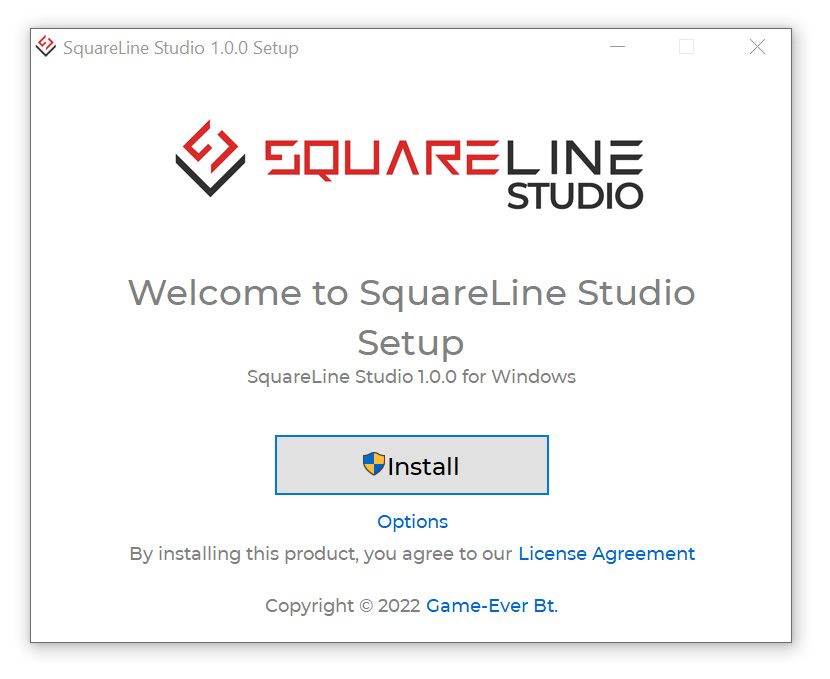
Having installed the program, you should launch SquareLine_Studio.exe file and you can start working.